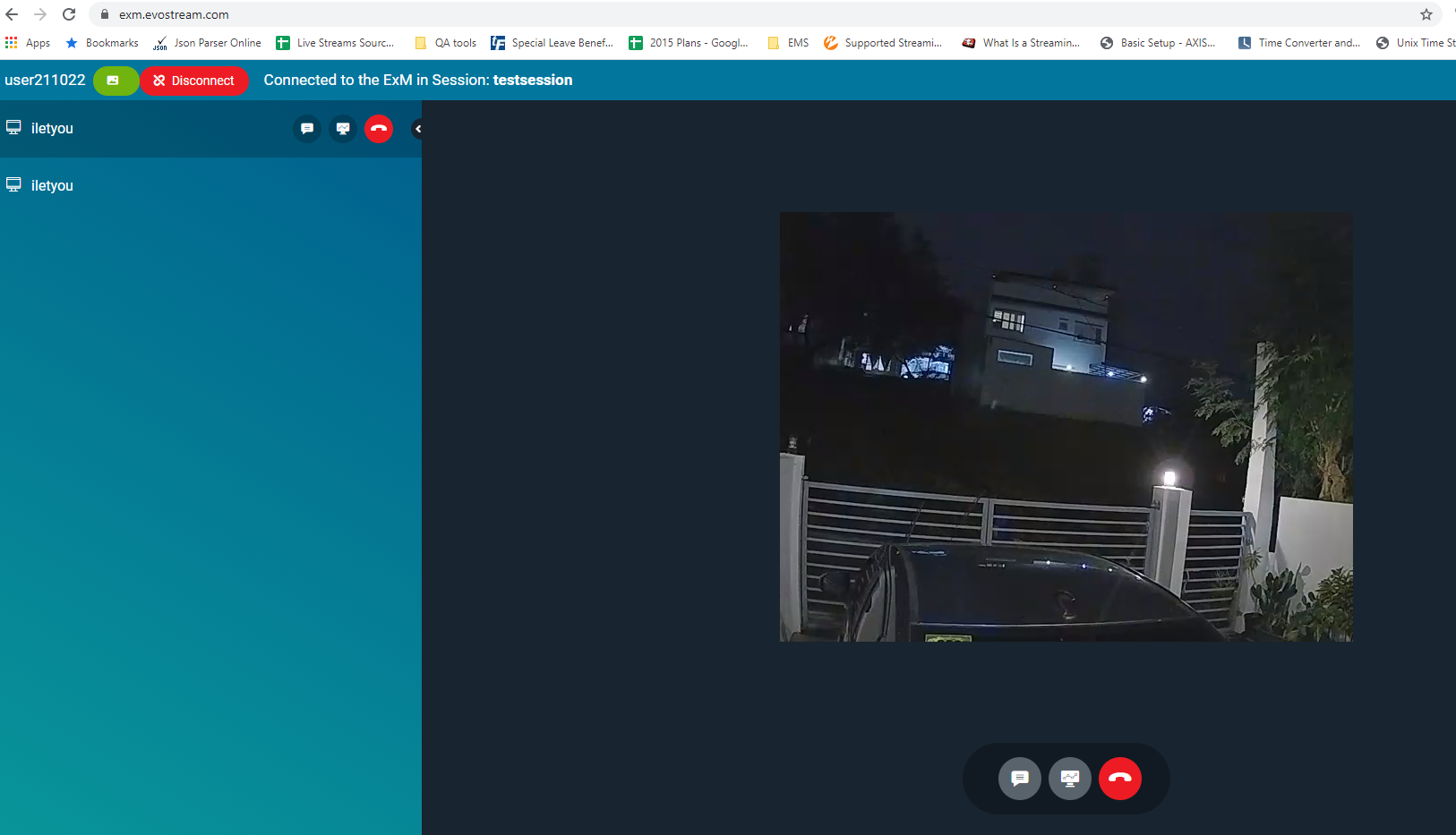Once the SpiderWare has started,it will find the camera and audio source from the device it was installed.
In this example, we are using the ExM as our signaling server.
-
Create a session in ExM (make sure that the configurations in config.json in your SpiderWare matches with the entry in the ExM)
-
Open the ExM Viewer at https://exm.evostream.com/
-
The username should reflect in the connected users pane
-
Click on the username. This will open the WebRTC player and your stream is already playing.