One of the strengths of WebRTC is its use of the Interactive Connectivity Establishment (ICE) Protocol for establishing connections between two peers, regardless of the peer’s network setup. But before ICE can come into play, there has to be a way to provide peers that wishing to connect with the necessary parameters for each to kick off ICE.
An Online Lobby Server
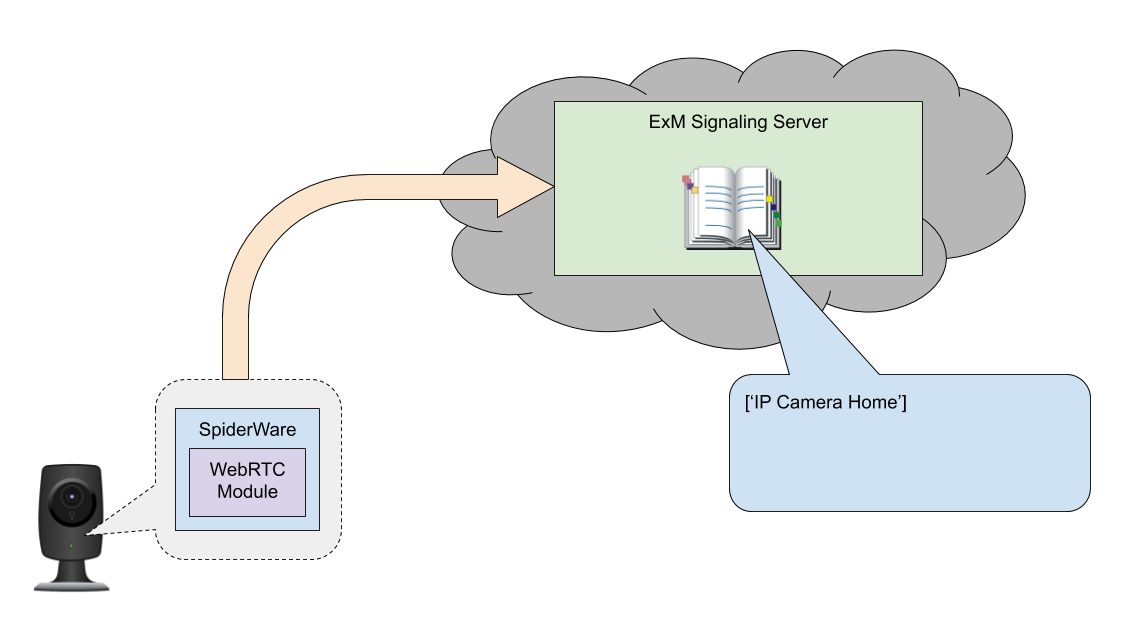
Think of the WebRTC Signaling server as a kind of online lobby server where each peer will log in and register. Once registered, the signaling server will keep a record of the peer’s address. It will also send back a list of peers that are already registered.
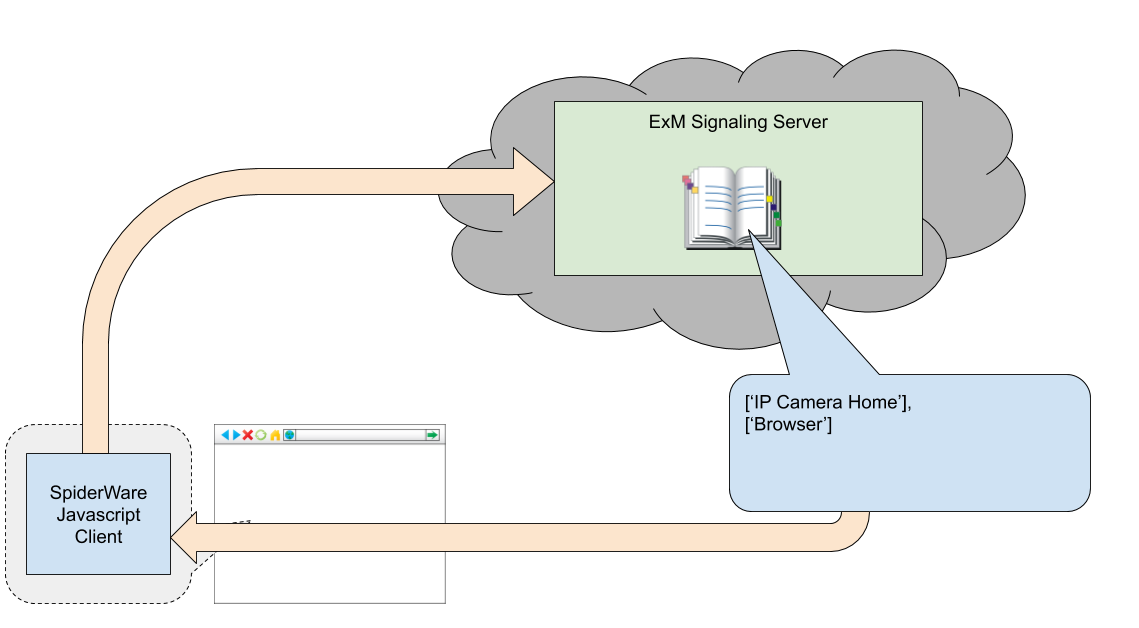
When another peer connects, the WebRTC Signaling server record the new peer’s info, and will send back a list of registered peers. This time, it will return two peers – itself and the camera.
Initiating a Peer Session
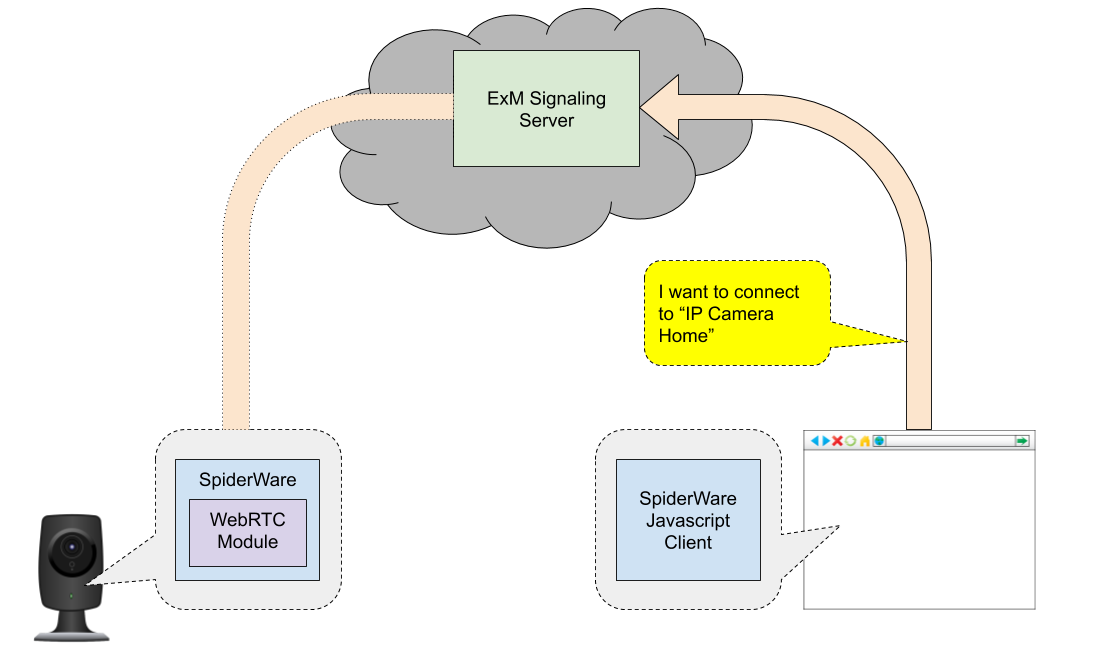
A Peer session is initiated when one of the peers (in this case, the “Browser”) tells the Signaling Server that it wants to have a peer with another peer (in this case, the “IP Camera Home”).
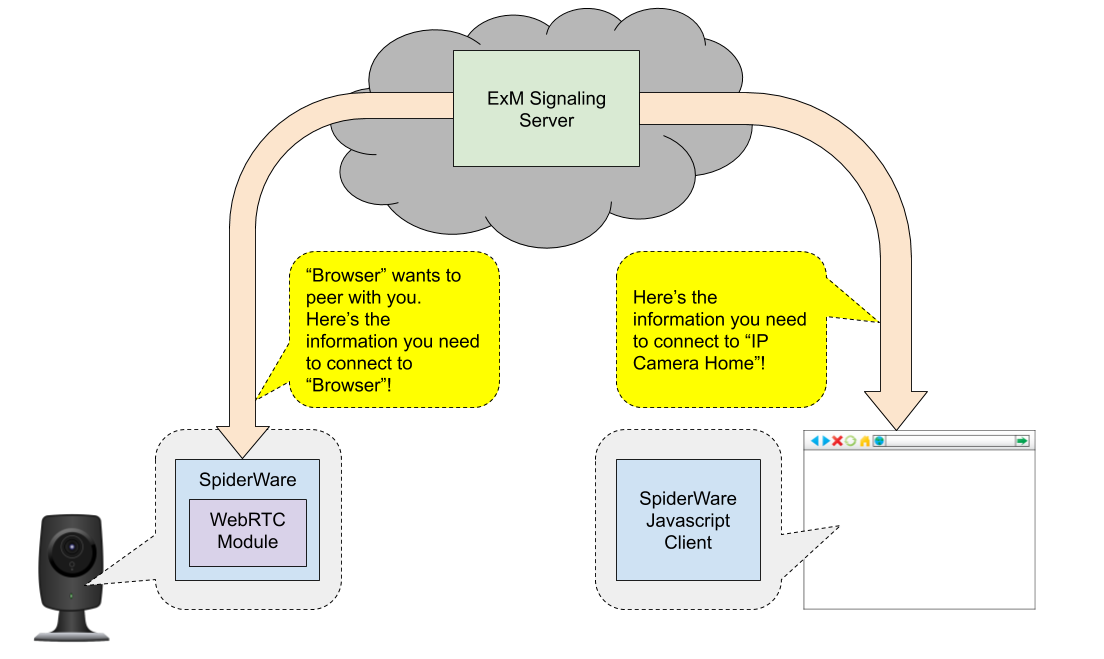
Next, the Signaling Server sends both peers the information they need to initiate a peering session via ICE protocol.
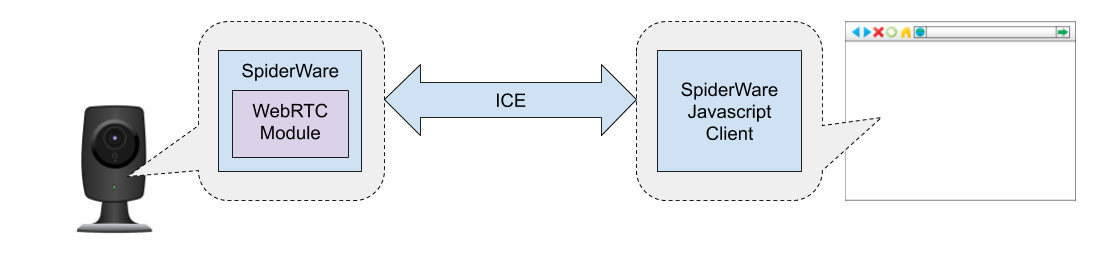
Once both peers receive the connection information, they can now start establishing a peering session using ICE protocol.